1. pacman
2.配置中文输入法
https://blog.csdn.net/Mingcai_Xiong/article/details/138989121
3. 安装v2ray代理
https://www.wannaexpresso.com/2020/02/23/manjaro-v2ray/
4. 修改zsh为bash的shell
sudo chsh -s --shell /bin/bash lizhao
注销后登录
5. 挂载u盘
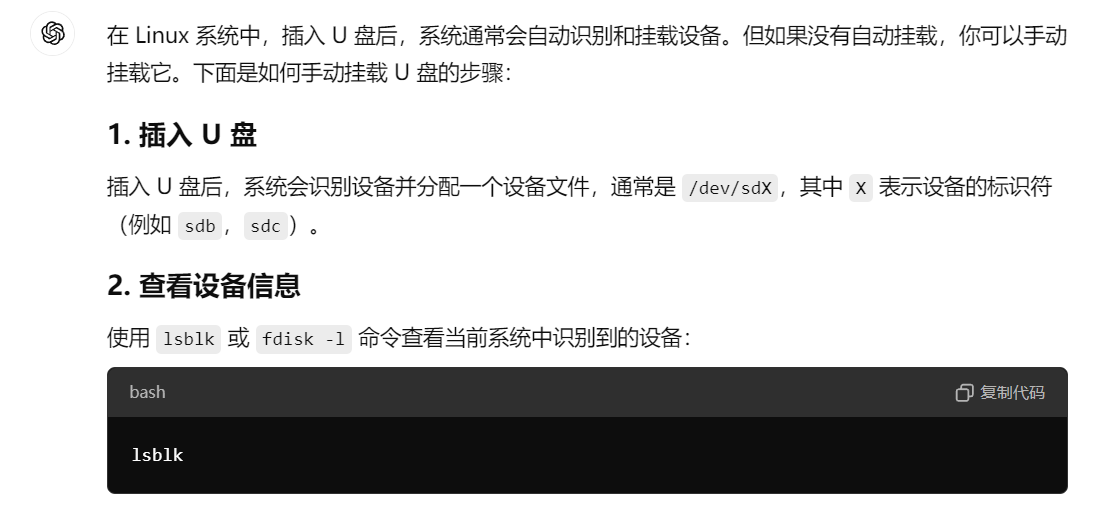

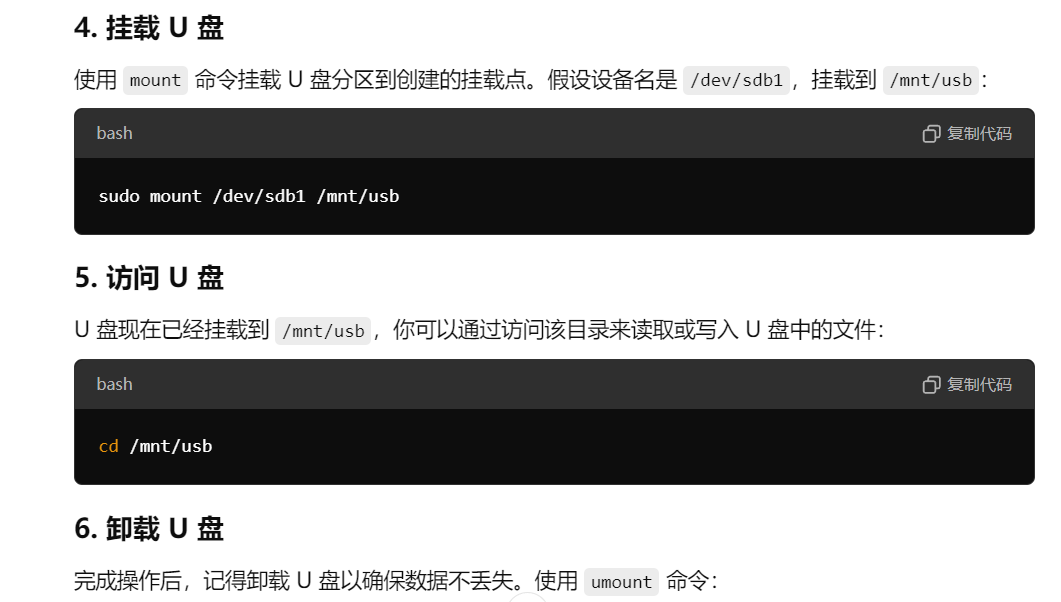

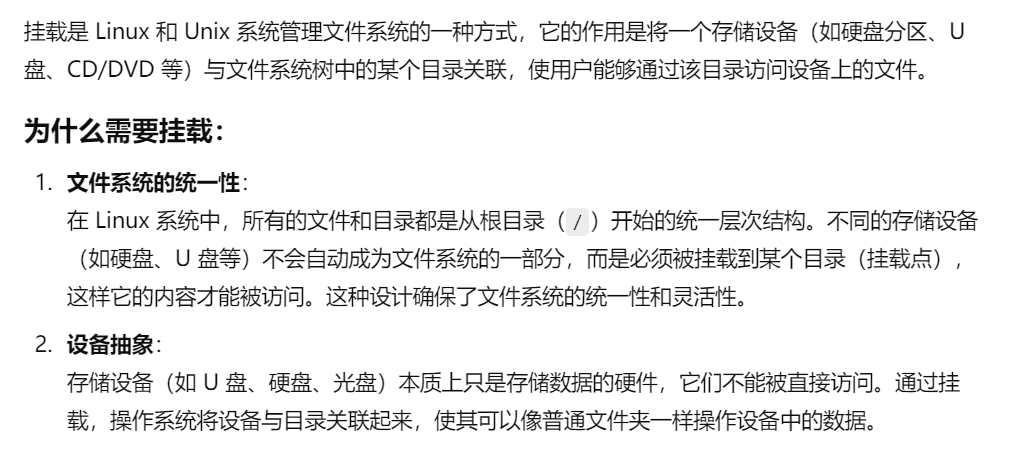

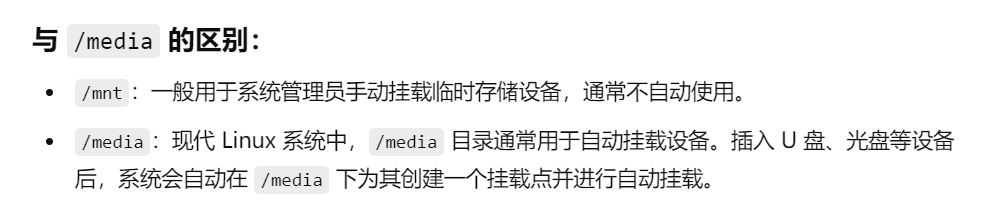

1. 关于 systemctl
https://www.cnblogs.com/zwcry/p/9602756.html
2.使用conections从linux连接windows
3.使用samba访问nas文件
另一种(不优雅):smbclient //192.168.110.13/Home1 -U 18843101769%1021
4. 配置代理
5.使用快照备份系统
6.使用Backups备份文件
7.安装微信
https://wenku.csdn.net/answer/4tppvuy282
8.常用命令
https://cloud.tencent.com/developer/article/2223411
9.添加AUR源
https://cloud.tencent.com/developer/article/1948468
10. pamac无法查看分类 和AUR源
关闭软件模式
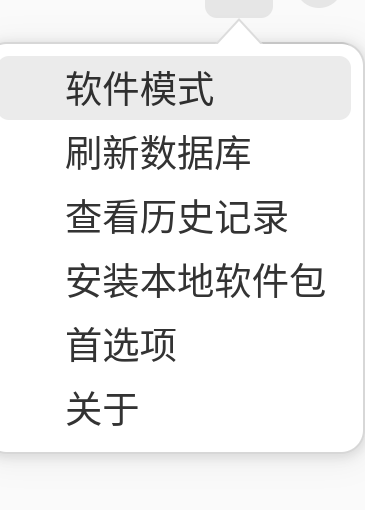
查看AUR源需要再点一下搜索,使用pamac命令在命令行搜索能够查找AUR源
或者关掉然后重新开启以下
查看源是否有问题 yay -p -Q
11.使用rsync备份文件
https://www.ruanyifeng.com/blog/2020/08/rsync.html
12.将用户加到管理员组
sudo usermod -aG wheel lizhao
13.command命令
command -V
14.关于路由、端口、主机动态ip、静态ip、主机mac
路由分配给主机ip, 这个主机相当于挂载在路由上的一个端口上。需要首先由路由分配给主机一个静态ip(从LAN设置)和设置一个端口映射,
主机应该打开sshd服务,这样外面的机器可以访问本地
systemctl start sshd同一个路由下的主机的ip地址前几个是相同的,可以通过输入前几个进入路由设置
访问时,访问路由的特定端口,然后 由路由转到主机
访问路由可以通过 ip address 查看ip,然后删除最后的数字换成1

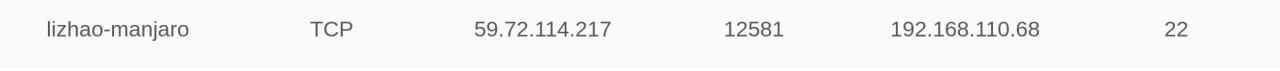
15. xdotool工具
http://git.malu.me/xdotool%E8%87%AA%E5%8A%A8%E5%8C%96%E5%B7%A5%E5%85%B7%E7%AC%94%E8%AE%B0/w
16.不同系统的区别
https://www.51cto.com/article/621615.html
转载请注明来源 有问题可通过github提交issue